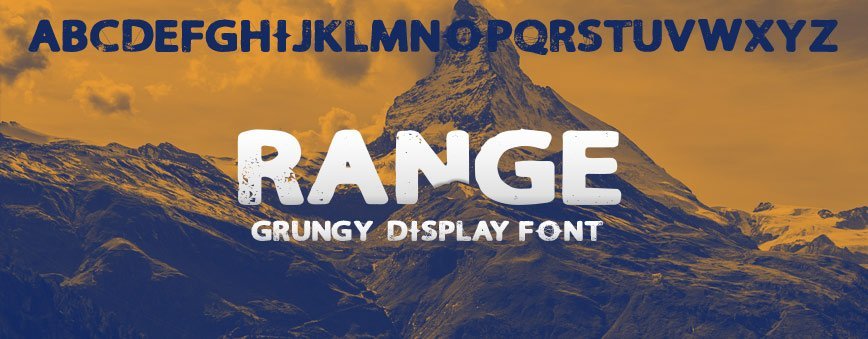
Contents
Free Grunge Fonts!
It’s been a while since our last Freebie so we thought It was about time to launch something new for the Layerform community, this time in the form of a completely 100% Commercial FREE Font to use in your creative projects. This font, which we have entitled “Range”, is a Grungy, Sans-Serif font with distressed Gylphs making it perfect for any sort of gritty, texturised designs.
The font comes with the letters A-Z, unfortunately no numbers or lowercase glyphs, but we may update this project file in the near future, so stay tuned! We truely feel this is one of the best free grunge fonts to have in your design resources! PLease feel free to message us with your creations and the projects you use this font on! It is 100% FREE to use Commercially on whatever you want.

Free Font Goodness!

Please click HERE for your download
What is this free font?
This free font is a creative and versatile typeface that you can use to enhance your design projects. It offers a unique style and is ideal for a wide range of applications, from logos to posters.
How do I install this free font?
Installing this free font is a simple process. You can follow these steps:
1. Download the font file from the provided link.
2. Extract the downloaded file to access the font file (usually a .ttf or .otf file).
3. For Windows: Right-click on the font file and select “Install.”
4. For MacOS: Double-click the font file and click “Install Font.”
How can I use this free font to create unique artwork?
You can create unique artwork with this free font by following these steps:
1. Open your preferred design software (e.g., Adobe Illustrator, Photoshop, or even a word processor).
2. Create a new project or open an existing one.
3. Select the installed free font from the font menu.
4. Start designing your artwork, incorporating the font into your text elements.
5. Experiment with different font sizes, colors, and styles to achieve the desired look for your unique artwork.



Leave a Reply
You must be logged in to post a comment.