
Which iPad is Best for Procreate?
From the time Apple revealed that the Apple Pencil will be compatible with some of its cheaper iPads, more digital artists began expressing the desire to own this magnificent combo.
iPads are arguably the most advanced tablets you can find in the market, and when paired with the Apple Pencil and art apps like Procreate, it becomes a dream come true for any digital art enthusiast out there.
The last few years have witnessed many full-time artists migrating from the once-beloved Wacom tablets to iPads, which is a testament to the level of quality you get from the iPad.
So, if you’re an artist that uses Procreate, you might be wondering which iPad is best suited for your drawing work. In the following guide, we will lay out some practical options available to you in so far as what iPad is best for Procreate.
What Should you Look for in a Tablet to use Procreate?
If your knowledge about iPads is limited, there are a few things that should interest you when searching for the appropriate device. For instance, you want to look for an iPad with a large screen for clear views of the images and a RAM that is big enough to handle the tasks you’ll be working on.
The same should apply to the hard drive to provide needed storage and try to ensure that the unit is compatible with the Apple Pencil.
What iPad Features Should You Consider for Use with Procreate?
There are a couple of features that increase the practicality of an iPad for Procreate, which you should be interested in when shopping for an iPad.
One of the first things to look at is the processor. The “Chip”, as popularly referred to by Apple generally influences how fast the device responds to commands. Ideally, you want to find an iPad with the latest processors to avoid the frustration of delays and lag when you type, tap, or launch applications.
The RAM is the other spec to look at. Concerning Procreate, a greater RAM will enable you to utilize more layers for a given canvas. Additionally, a larger capacity is crucial as it lets you install extra applications within Procreate, to be in a position to make and save more artwork on the iPad.
Finally, the display should be wide enough for clear views and come with superior features like high resolution and a larger color spectrum.
Now let’s get onto our list!
Best iPads for Procreate

Apple iPad Air 10.5”

Produced after the iPad Air 2018, the 2019 version is an all-rounder that will serve you diligently when drawing in Procreate. It comes with a bigger display at 10.5” which should make for clear viewing and ample space to create your art.
The use of a six-core A12 Bionic processor helps to improve the performance of the iPad Air, making it more power-efficient and responsive to commands while also resulting in additional processing power.
But the best feature on this graphics tablet has to be the integrated smart connector, which lets you connect to the essential bear accessory. Graphic designers will enjoy working on the 10.5-inch screen and the compact size of the iPad Air makes it a nice option to use on the go.
At only one pound, you can carry it practically anywhere you go to ensure continuity of your projects. However, it doesn’t come cheap and might be a little bit of a stretch for those on a tight budget.
Drawing on the iPad Air feels more like drawing on a real canvas as opposed to doing it on a digital one. This is because the tablet supports the 1st generation Apple Pencil, which you have to connect to the tablets Lightning port or Lightning adapter to charge it.
This feels quite natural in your fingers with smooth strokes on the canvas for a seamless creative process.
The stylus also features a laminated True Tone display, which combines with your iPad’s LCD layer and tough layer to decrease the gap between the two.
This implies that during drawing, what you sketch appears directly beneath the tip of the pen without leaving a gap in-between. The colour reproduction is also impressive, featuring vibrant colours that bring your work to life. Another thing you’d like about the True Tone display is that it will adjust the display depending on the light balance.
But if you find it troubling, you can always turn off the feature from the control centre. Despite all the amazing specs on the iPad Air, it still comes with a couple of underwhelming features.
For instance, the device still employs the same design used on the iPad Air from 2013. Also, the 10.5” sounds ideal for use in Procreate but the actual canvas space provided is too small for some artists. Other than that, this is a reliable drawing tablet for any creative looking to make the most of Procreate!
iPad (Latest Model, 8th Generation)

This 8th generation iPad hasn’t exactly received a fair shake in the history of iPads. Most people look at its relatively affordable price and assume that it’s not up to quality without even giving it a try.
It will also be a fitting option for beginners and casual digital artists who want a reliable experience for the cheapest price possible.
The entry-level iPad comes with all the fundamental features for the start you need.
Apple did a commendable job of selecting just the right features needed to keep the price reasonable for the budget buyer.
One thing you’ll appreciate about the tablet is the recent A12 Bionic processor used to power it. This can comfortably handle everyday tasks, as well as the larger project files in Procreate.
The iPad also supports the 1st generation Apple Pencil, which offers unparalleled drawing and painting performance in this price range. The 10.2” retina display is a nice addition while the battery can last up to 10 hours on a full charge cycle.
The only thing you may not like about the iPad is the design, more so the bezels at the bottom and top of the screen. Otherwise, this is a practical choice for a beginner considering the friendly price.
With its high-resolution display and long battery, the capabilities of the 8th generation iPad cannot be understated.
iPad Mini
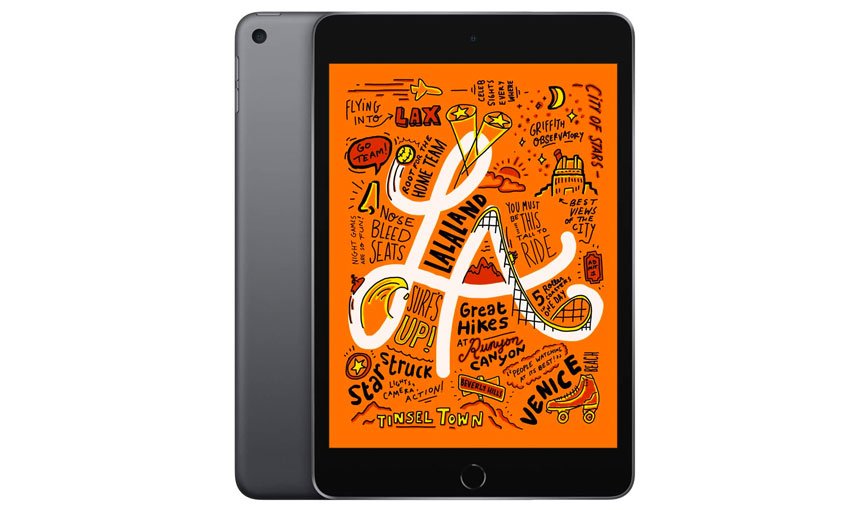
If you want to enjoy the benefits of an iPad in a compact and portable package that you can take anywhere, then you’ll find just what you’re looking for in the iPad Mini.
This exciting device comes with a 7.9” screen and weighs a paltry 0.66lbs. It is so small that it will disappear in your daypack without adding weight to the load. Essentially, it is the best tablet for creatives who are always on the move.
Despite its miniature frame, the iPad Mini features impressive specs, such as the A12 Bionic processor, which you’ll also find on the larger iPad Air.
This gives the tablet enough capacity to cope with intensive projects on Procreate. If you don’t want to use the Mini as your main tablet, then it will come in handy as a secondary device to offer the convenience of portability.
The tablet is also compatible with the first-generation Apple Pencil, although you’ll have to buy this separately. One crucial benefit that the Mini has over all the other iterations of the iPad, including the most expensive of them all, the iPad Pro, is the very sharp and clear high-resolution display.
With a resolution of 2048 x 1536 to go with 326 pixels per inch of pixel density, the Mini offers impressive views for a comfortable drawing experience.
Compared to the 364-pixel density you find on costlier iPads like the Air and Pro, this means you get to enjoy crisp clear images and extra-sharp videos on the display.
New iPad Air 10.9-inch

If you’re a digital artist with a flexible budget, you can either choose to buy an entry-level iPad or go for the top-of-the-range graphics tablets.
Unfortunately, the cheaper-priced iPad may not offer you all the advanced drawing features you’re looking for, which can be limiting if you want to produce professional-level work. On the other hand, premium models like the Pro can be too expensive and do a number on your bank account.
Luckily, you can settle for something in the midpoint that offers a great balance between the drawing features and the price you pay. This is exactly what the iPad Mini will provide you with.
This mid-range tablet will impress you right from the design. It features the same contemporary all-screen design with limited bezels around the screen just like the iPad Pro. The 10.9” screen is ideal for drawing and the 64GB storage 12MP camera adds to the quality of the tablet.
It is also compatible with the Apple Pencil 2, which is probably the most advanced digital pen in the market. Other than the iPad Pro, this is the only other option that supports this stylus, so you know you’re getting the best tool to create masterpieces on Procreate.
Powering the device is the A14 Bionic processor, which is the latest processor on Apple devices.
This allows you to effortlessly glide through all the intensive projects waiting for you while enjoying high efficiency and reliable response to commands. But the best attribute of the iPad Air has to be its price. Despite all the progressive features you find on the Air, the price tag is notably lower compared to the iPad Pro, ensuring that you get the best value for your money.
iPad Pro

The iPad Pro is what established Apple’s iPads as the go-to devices for digital art. When you combine the Pro with Procreate, you get arguably the most satisfying drawing experience, as no other tablet comes close to it. There are various for this, and one of them is the high-quality Apple Pencil it supports.
The Apple Pencil, which the iPad Pro is compatible with, is the most advanced digital pen out there. It offers well-balanced pressure when drawing and tilt sensitivity, allowing to enjoy and natural feel.
Aside from the stylus, the display is another feature that plays a key role in the digital stylus experience. You get a 120Hz ProMotion display on the Pro, which offers double the speed of the average tablet display.
This results in an extremely fast response from the stylus and screen, helping the Apple Pencil to achieve a latency of only 9ms. When you draw with the Apple Pencil 2 on the iPad Pro’s screen, you won’t have to deal with lag behind the pen tip. In essence, the experience is as natural as drawing with a real pencil on a real canvas.
When the 9ms latency came into being, not many apps could make the most of the feature. However, some of them gradually started to support it, including Procreate, which makes the iPad Pro the perfect tablet for Procreate.
The processor is the heart of the tablet, and the iPad Pro does not disappoint when it comes to this. This is because it is equipped with an A12Z Bionic processor, which is strong as some of the processors you find on laptops.
In short, the power and performance you get from the iPad Pro are incomparable to other tablets on the market. The processor makes for a lag-free drawing experience when working on high-resolution tasks with multiple layers.
This raw power comes in handy for professional digital artists looking to create masterpieces. Furthermore, the smart on-the-fly optimisations enabled by the tablet tailor it for high-resolution files.
You can buy the iPad Pro in two screen sizes; 12.9 inches and 11 inches. Both are just the right size for digital drawing with ample canvas space to work with. For those who want something portable, the 11-inch screen will be the better option while the 12.9 inches is best suited for those who want to maximise the drawing area.
Conclusion
After it’s all said and done, the best tool for Procreate is the one that’s most accessible to you. It is wise to begin your Procreate journey with what you have now then you can think about upgrading with the time.
However, if you have a flexible budget the allows you the freedom of choice, then be sure to consider the different features on the iPad before you decide to make a purchase.
So, if you want to take your digital art gig to a whole new level, any of the above products from Apple will be a nice option for those wondering which iPad is best for Procreate.
FAQ
Which iPad is Best for Drawing in 2021?
At this point, the iPad Pro remains the most creative and sought-after iPad by digital artists and illustrators. It is a high-quality tool that you can draw and paint on with relative ease and incredible performance.
It is even better than the Wacom MobileStudio Pro and Microsoft Surface Pro, and this is thanks to a spectacular combination of specs.
Is Procreate Free on iPad?
The Procreate drawing app can be accessed for free on the Apple Store. You don’t have to worry to spend extra after getting an iPad when you want to draw on Procreate.
Simply go to the Apple Store on your iPad and download Procreate Pocket free of charge to benefit from the unlimited sketching, painting, and drawing tools for your digital art projects.
Do I Need an Apple Pencil for Procreate?
Yes! Procreate is practical even without an Apple Pencil. The brand of stylus doesn’t matter much, as long as you get a high-quality pen that’s compatible with the program and you’ll be good to go.
One reason an artist may be reluctant to invest in an Apple Pencil is that they are quite expensive, so people tend to opt for cheaper alternatives on the market.
Is Procreate Worth it in 2021?
Procreate continues to remain a valuable app for digital artists, even though it can get pretty frustrating once you get to the more advanced features and techniques.
Overall, it is a fulfilling program, especially when you get the gist of everything that it can do. It will play a crucial role in exposing your art skills to a whole different world of possibilities.
How Much RAM Does Procreate Use?
Generally speaking, the larger the canvas size and higher the resolution on a tablet, the more RAM Procreate will need to keep up. The same is true if you are talking about more layers that you add on top.
Luckily, most of the beginner-level iPads on the market come with at least 3GB of RAM, which is better than the older models with 2GB of RAM.
The entry-level iPads will work pretty fine on any iPad with less than 4K screen resolution but if you’re working with anything higher than that, you will be better off getting an iPad Air with 4GB RAM or more.
Is Procreate Worth Getting an iPad for?
Many people used to working from a desktop to draw on Adobe software tend to wonder whether it’s worth investing in an iPad. This is a genuine concern if you’re worried that the iPad you buy may not be compatible with Procreate.
The thing is, Procreate has been available on the Apple Store for quite a long time and has become a recognized app in the digital art scene.
What some people don’t know is that the program is focused on the iPad experience and offers artists a range of tools and features to make for a seamless working experience. For those used to desktop software, you will benefit from all these tools and take your gig to the next level. If you’re looking for a portable drawing setup, investing in an iPad and pairing it with Procreate is the way to go!
Why is Procreate Such a Great Program?
Procreate is a very powerful digital art program that offers all the tools and options an artist would ever require. Any experienced creative can start making impressive art the first time he or she gets their hands on the program. Essentially, it provides you with a canvas (of various sizes), pens, brushes, shapes, colors, etc. which means you’ll be in familiar creative territory. Everything becomes so easy when you can pair Procreate with the Apple Pencil on an iPad.
Although Procreate is a complex and detailed program that requires you to spend a good amount of time learning its ins and outs, the good thing is that the sooner you begin to get the gist of it, the sooner you’ll begin to improve your digital art projects. Generally, artists of any skill level can start creating beautiful art with this tool. Some of the essential features you can enjoy on the latest version of Procreate include:
- At least 150 paint brushes
- Drawing guides
- Amazing color control and selection
- Limited filters, effects, and gradients
- Aids and cheats
- Intuitive Interface
- Animation
- Layers
Looking at all these features, Procreate may seem like a complicated and intimidating program to use. But that couldn’t be further from the truth. On the contrary, Procreate is pretty easy to use once you have the interest. It provides artists with a simple way to draw and paint artwork even for those who have little knowledge of the workings of a computer.


